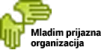Programi:

Preventivni programi
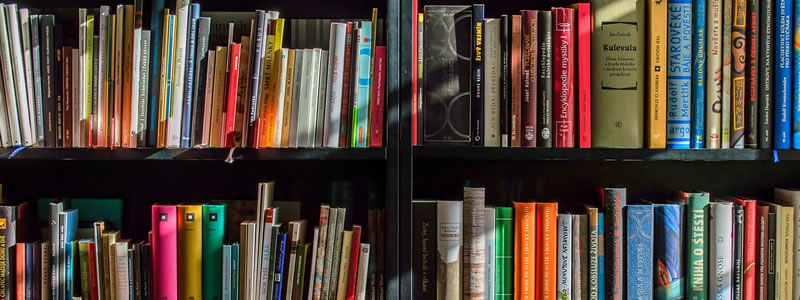
Izobraževanje in usposabljanje

Podpora NVO

Informiranje & svetovanje
Google nonprofits - FAQ
Nekaj pogostih vprašanj na temo Google for nonprofits (prevod v slovenščini še sledi).
URL strani: https://www.techsoup.si/
Google for nonprofits | Frequently Asked Questions for NGOs
What is Google for nonprofits?
Google for nonprofits https://www.google.com/nonprofits/account/signup/si offers qualified organizations access to free versions of paid Google products and special features designed for nonprofits. These tools can help nonprofits find new donors and volunteers, work more efficiently, and get supporters to take action.
What products are included in Google for nonprofits?
- Free access to Google Apps. A range of cloud programs you can use for office administration, including Gmail, Google Documents, Spreadsheets, Calendar, Presentations, Forms/Surveys, Calendar, Chat, Drive (a cloud file storage system) and Sites.
- Google Ad Grants. Receive up to $10,000 of AdWords advertising a month to promote your website on Google.ca through keyword targeting
- Premium access to YouTube. Increased uploading capacity, the ability to select custom thumbnail images, and call-to-action overlay on your videos.
>> Learn more about each of the nonprofit offerings on the Google for Nonprofits site
How do I access Google for Nonprofits?
If you are not a member of TechSoup Slovenija, you’ll need to register with TechSoup Slovenija and get validated before you can apply for Google for Nonprofits. Click here for more details on how to register with us.
If you are currently a member of TechSoup Slovenija, you’ll need to create/log into a Google Account.
Next, go to Google for Nonprofits, https://www.google.com/nonprofits/account/signup/si enter your validation token.
*You can find your organization’s validation token by logging into your TechSoup Slovenija account then clicking the tab that says “Validation Token”. A validation token looks something like this: 123a4567@1b234c5de6789000.
If you have a valid token and are eligible for the Google for nonprofits program you can create your account to apply to Google for Nonprofits!
Is my organization eligible for Google for Nonprofits?
Please see Google’s eligibility criteria. You will find out whether or not your organization is eligible after you submit your application to Google for Nonprofits.
Do I have to be validated with TechSoup Slovenija to access Google for Nonprofits?
Yes, you first register with TechSoup Slovenija. Based on the information and documentation you provide at registration, we will validate your organization’s legal status and activities.
Once we have validated your organization, you can apply for Google for Nonprofits using your validation token. <link to Validation Services FAQ in new tab or page>
How long does validation with TechSoup Slovenija take?
We will process your application and confirm your TechSoup Slovenija account within 7-10 business days of receipt of any necessary documents. Expect to receive an email with the subject line “Your organization has been qualified.”
Once your TechSoup Slovenija account is approved, you can generate validation tokens in your account (under My Account > Validation Token).
What is a Validation Token?
- A validation token is a unique code that a person uses on behalf of an NGO that has been validated by TechSoup Slovenija. The token is used to access products and services intended for NGOs.
- Once a validation token is successfully used, the NGO is considered valid by the provider of the service or product for the time period applicable to that program.
A validation token looks something like 123a4567@MyNGOname>
Why is TechSoup Slovenija validating Google for Nonprofit organizations?
My organization is currently paying for Google Apps for Business - can I switch?
Yes! Please see Google’s information on how to switch to Google Apps for Nonprofits.
My charity is already using Google Ad Grants, YouTube for Nonprofits
Please see Google’s information for existing grantees.
Validation Services | Frequently Asked Questions for NGOs
How do I get a validation token?
- Validation tokens can only be created by the TechSoup Slovenija account holder and only issued to someone who is authorized to represent the NGO.
- Because validation tokens expire after 60 days, it is best to create them only when they are needed.
If you are the TechSoup Slovenija account holder in your organization:
- 1.Log in https://www.techsoup.si/userto your TechSoup Slovenija account.
- On your My Account page, go to the tab called Validation Token.
- Click Add a new token.
- Enter the first name, last name, and email address of the person who will be using this validation token.
Important! This must be a person who is authorized to represent your NGO. For example, it could be a staff member, a volunteer, a board member, or a consultant acting with the full knowledge of your NGO. Do not create a validation token for someone who is not authorized to act on your NGO’s behalf. - Click Add new token. Your new validation token appears.
If you created the validation token for your own use:
- Copy the validation token
- Paste the validation token where it was originally requested.
If you created the validation token for an authorized representative of your NGO to use:
- Copy the validation token.
- Paste it into an email to the authorized representative.
- The authorized representative then pastes the validation token where it was originally requested. If you are not the <insert name of PNGO donation program> account holder in your organization:
- You will need to contact the TechSoup Slovenija account holder and ask them to create a validation token for you.
- A validation token will only be created for you if you are authorized to act on behalf of the NGO.
If your NGO has not yet been validated by TechSoup Slovenija:
- You will first need to go through the registration process https://www.techsoup.si/user/register
- Once your NGO has been validated and confirmed as meeting the required criteria, you will be able to create a validation token by following the steps outlined above
What do I do once I have a validation token?
- To access services or products designed for NGOs, companies or retailers that work with TechSoup Slovenija will ask you to provide a validation token to prove your NGO’s validity.
- Copy the token from your TechSoup Slovenija account and paste it where the token is requested.
How often will I need to use a validation token?
- To access most services or products you will only have to use the validation token once. However some services might ask you for your token at more than one place in the process.
- You may use that token for offers from other providers as well, until the token expires.
When will my validation token expire?
- Each validation token has a life span of 60 days.
- Because validation tokens expire after 60 days, it is best to create them only when they are needed.
- Expiration of your token does not affect your existing services. For example, if you use a token to access and afterward that token expires, your established validation will not be affected.
What do I do if a validation token expires before it is used?
- The TechSoup Slovenija account holder can update a validation token that has expired.
- Updating an expired validation token replaces the existing code with a new code and sets a new 60-day expiration date.
- If you are the TechSoup Slovenija account holder:
- Log in https://www.techsoup.si/user to your TechSoup Slovenija account.
- On your My Account page, go to the tab called Validation Token.
- Find the expired validation token in the list presented to you (the name and email address of the person you originally created the token for appears alongside it).
- Click Update Token. The validation token is automatically updated.
- If you updated the validation token for your own use:
- Copy the validation token.
- Paste the validation token where it was originally requested.
- If you updated the validation token for an authorized representative of your NGO to use:
- Copy the validation token.
- Paste it into an email to the authorized representative.
- The authorized representative then pastes the validation token where it was originally requested, If you are not the TechSoup Slovenija account holder, contact the TechSoup Slovenija account holder and ask them to update the validation token for you.
How many validation tokens can I have?
Why would I want a new validation token?
- The TechSoup Slovenija account holder can update an expired validation token or create a new one, at his or her own discretion.
- For example, the account holder may choose to create a new validation token, rather than update an existing one, if the new token will be used to apply for a different product or service.
Can several people in my NGO each have validation tokens?
- Yes. Validation tokens can be created for anyone who is authorized to act on behalf of an NGO when they need to access a product or service that requires a token.
- Because validation tokens expire after 60 days, it is best to create them only when they are needed.
Programi Zavoda MISSS:

Preventivni programi
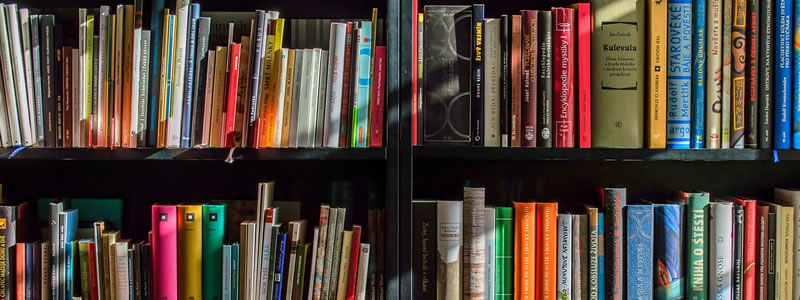
Izobraževanje in usposabljanje

Podpora NVO

Informiranje & svetovanje